Retiring Assets
You need a traderId of the Trader which assets are to be retired. See Discover Assets page to fetch
the traderId.
Registering a Retirement is an asynchronous process yielding a retirement task. Status of the retirement is observed from this task.
Due to Puro's transaction approval process the settlement of a retirement can be deferred and take some time. The
approval is requested from the seller if the seller is a Puro.earth Platform Agreement signed Trader. Until the
transaction is either approved or rejected the Task stays in PENDING state.
If the seller trader is not linked to a Puro.earth Platform Agreement signed Trader, or if the transaction auto-approval is turned on by the seller, then the Retirement is completed almost immediately.
It is recommended that the Sales Channel throttle retry calls to the Retirement status endpoint.
Register a Retirement
Retirements are registered using POST /saleschannel-services/v1/traders/{traderId}/inventory/retire
endpoint. Monetary information, seller ID, beneficiary information, retirement purpose as well as start and end IDs of
bundles to be retired will be given as the request payload.
Due to the underlying registry changes, the asset start has to always be the first certificate of a bundle.
When retiring assets for the trader currently owning the assets, then specifying the monetary value can be omitted. In such case, set the monetary value to null for all bundles. You will still be required to supply a currency.
Hide the beneficiary from the Registry
See section 5.1.2 in Puro.earth General Rules V4.0The Beneficiary can request a reasonable time delay, no longer than 12 months, in publishing Beneficiary and Retirement purpose.
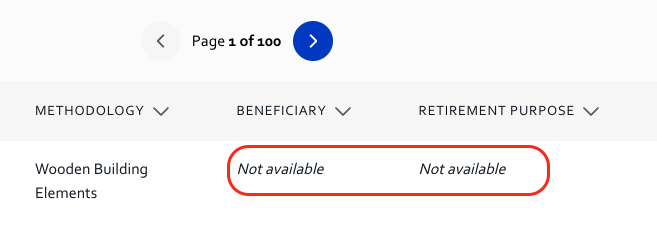
You can hide the beneficiary from the retirement in https://registry.puro.earth/ up to 12 months from the retirement
date. The beneficiaryHiddenUntil attribute controls this behaviour. The beneficiary name and retirement purpose are
hidden until the given date-time. By default the beneficiary name and retirement purpose are public.
Detailed payload for registering a retirement
| beneficiaryName required | string The name of the beneficiary of the retirement. |
| beneficiaryLocation required | string non-empty The location of the beneficiary of the retirement. |
| beneficiaryType | string Default: "END_CONSUMER" Enum: "END_CONSUMER" "SUPPLIER" The type of the beneficiary. |
| beneficiaryHiddenUntil | string or null <date-time> Default: null The date until which the beneficiary is hidden. |
| consumptionCountryCode required | string[A-Z]{2} The code of the country in which the to-be retired certificates are consumed. |
| usageType | string Default: "GENERIC_COMPENSATION" Enum: "BUNDLED_WITH_PRODUCT_OR_SERVICE" "DISCLOSURE" "GENERIC_COMPENSATION" "OTHER" "SPECIFIC_ACTIVITY_LIKE_FLIGHTS" "SUPPORT" Type of the activity associated with the retirement. |
required | object The period during which the to-be retired assets where used. |
| retirementPurpose required | string non-empty The purpose for which the certificates are retired. |
required | Array of objects non-empty All assets which are involved in this retirement. For all bundles, either all bundles have a monetary unit-price, or none of them do. |
| currency required | string or null Enum: "EUR" "USD" The currency of the monetary value of this trade. |
{- "beneficiaryName": "ACME Corp Oy",
- "beneficiaryLocation": "Helsinki",
- "beneficiaryType": "END_CONSUMER",
- "beneficiaryHiddenUntil": "2022-01-01T00:00:00.000Z",
- "consumptionCountryCode": "FI",
- "usageType": "GENERIC_COMPENSATION",
- "consumptionPeriod": {
- "start": "2020-01-01T00:00:00.000Z",
- "end": "2020-12-31T00:00:00.000Z"
}, - "retirementPurpose": "To compensate for flight emissions from business trips in 2022.",
- "assets": [
- {
- "unitPrice": 0.01,
- "start": "e0edefa8-cbde-4c19-896a-edafb7a8e030_643002406555908611000000000001",
- "end": "e0edefa8-cbde-4c19-896a-edafb7a8e030_643002406555908611000000000100"
}
], - "currency": "EUR"
}curl -X 'POST' "/saleschannel-services/v1/traders/{traderId}/inventory/retire" \
-H "Accept: application/json" \
-H "Authorization: Bearer $BEARER" \
-H "Idempotency-Key: $IDEMPOTENCY_KEY" \
-d '{ \
"beneficiaryName": "ACME Corp Oy", \
"beneficiaryLocation": "Helsinki", \
"beneficiaryType": "END_CONSUMER", \
"beneficiaryHiddenUntil": "2022-01-01T00:00:00.000Z", \
"consumptionCountryCode": "FI", \
"consumptionPeriod": { \
"start": "2023-01-01T00:00:00.000Z", \
"end": "2023-12-31T00:00:00.000Z" \
}, \
"retirementPurpose": "To compensate for flight emissions from business trips in 2023.", \
"assets": [ \
{ \
"start": "6e0edefa8-cbde-4c19-896a-edafb7a8e030_1", \
"end": "6e0edefa8-cbde-4c19-896a-edafb7a8e030_100", \
"unitPrice": 0.01 \
} \
], \
"currency": "EUR" \
}'
Check the Retire task status
Via the Get status of a retirement task
A successful response from registering a retirement contains the id of the created retirement task which can be used to query for the retirement status.
curl -X 'GET' "/saleschannel-services/v1/traders/{traderId}/inventory/retire/{taskId}" \
-H "Accept: application/json" \
-H "Authorization: Bearer $BEARER"
Resending the Register a retirement task request
As trade registering endpoint is idempotent with the help of the Idempotency-Key. You can request the status of the trade
by resending the exact same payload with the same Idempotency-Key used initially for registering the retirement.
Response
Both of these endpoints return the retirement task status
| taskId required | string The ID of this task |
| status required | string Enum: "STARTED" "SUCCESS" "FAILED" "PENDING" "REJECTED" The new status of the transaction. |
| idempotencyKey | string <^[\w-]{1,64}$> ^[\w-]{1,64}$ Idempotency keys are client-generated strings which ensure that requests can be safely retried. |
| message | string Human-readable message field describing the state of the task. |
object Details on the created retirement, if the retirement task completed successfully. |
{- "taskId": "cl3y5zbkb0062wuxd52u85agi",
- "status": "PENDING",
- "idempotencyKey": "cl3y5zbka0036wuxdtoxdl36a",
- "message": "Task is waiting to be picked up.",
- "responsePayload": {
- "id": "cl8vkk621019vxq13r5ey5nik"
}
}The asset start and end ranges have to be specified separately for each bundle in the inventory, even if the separate
bundles would form a continuous range of certificates. For example if the seller has two bundles and the retirement
contains assets from both, then the retirement must contain two separate asset ranges.
For example:
curl -X 'POST' "/saleschannel-services/v1/traders/{traderId}/inventory/retire" \
-H "Accept: application/json" \
-H "Authorization: Bearer $BEARER" \
-H "Idempotency-Key: $IDEMPOTENCY_KEY" \
-d '{ \
"beneficiaryName": "ACME Corp Oy", \
"beneficiaryLocation": "Helsinki", \
"beneficiaryType": "END_CONSUMER", \
"beneficiaryHiddenUntil": "2022-01-01T00:00:00.000Z", \
"consumptionCountryCode": "FI", \
"consumptionPeriod": { \
"start": "2023-01-01T00:00:00.000Z", \
"end": "2023-12-31T00:00:00.000Z" \
}, \
"retirementPurpose": "To compensate for flight emissions from business trips in 2023.", \
"assets": [ \
{ \
"start": "6e0edefa8-cbde-4c19-896a-edafb7a8e030_1", \
"end": "6e0edefa8-cbde-4c19-896a-edafb7a8e030_20", \
"unitPrice": 0.01 \
}, \
{ \
"start": "6e0edefa8-cbde-4c19-896a-edafb7a8e030_50", \
"end": "6e0edefa8-cbde-4c19-896a-edafb7a8e030_100", \
"unitPrice": 0.01 \
} \
], \
"currency": "EUR" \
}'